「さはら3」です。
AI副業でどこまでいけるのか?をテーマに頑張っていきたいと思います。
いつも読んで頂きありがとうございます。
頭の体操
- 1か所だけ異なる漢字が入っています。(解答は一番最後に掲載)
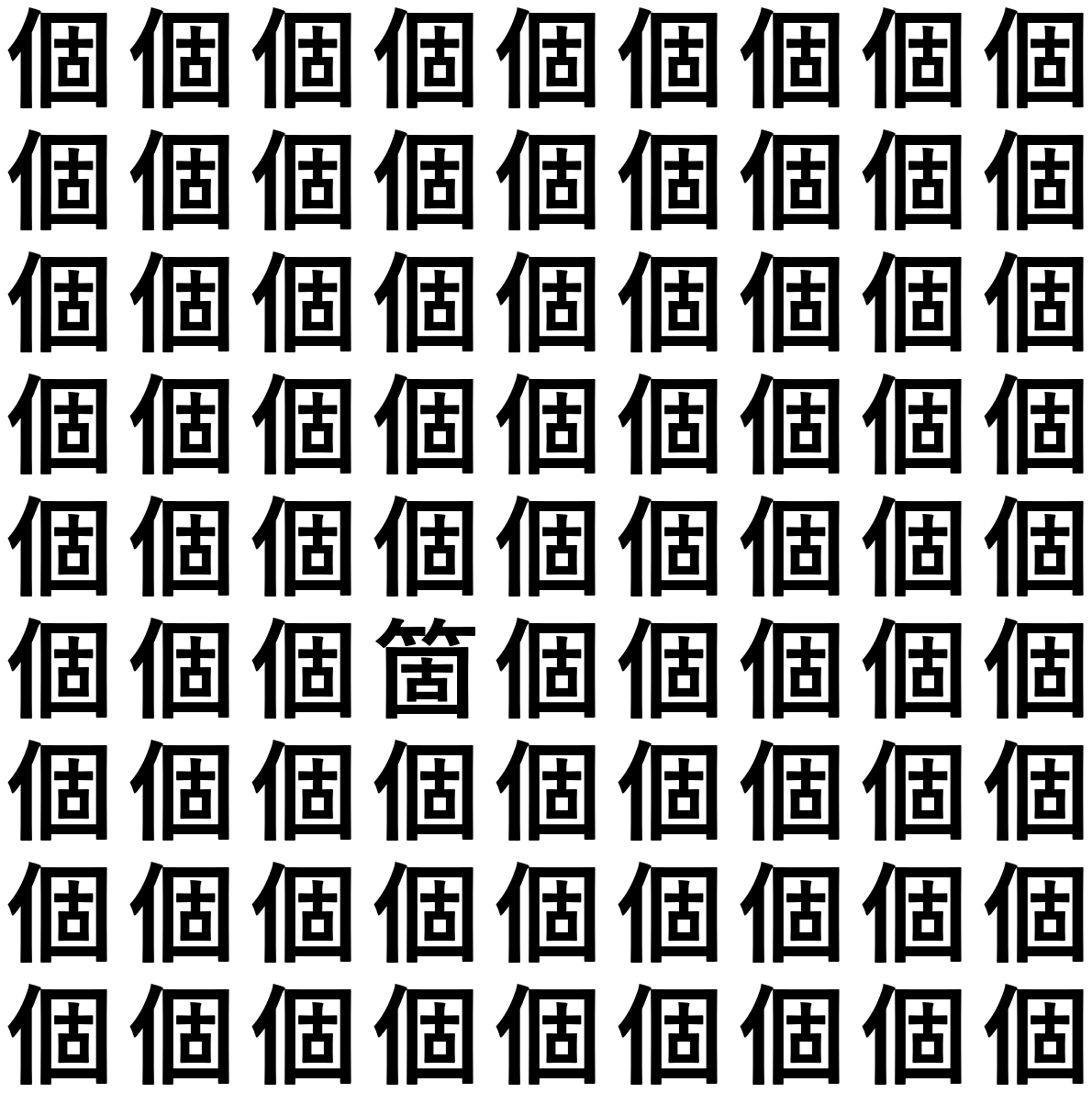
テーマ
さて、今回のテーマは「ワードクラウド画像」です。
ワードクラウド画像とはなんぞや?
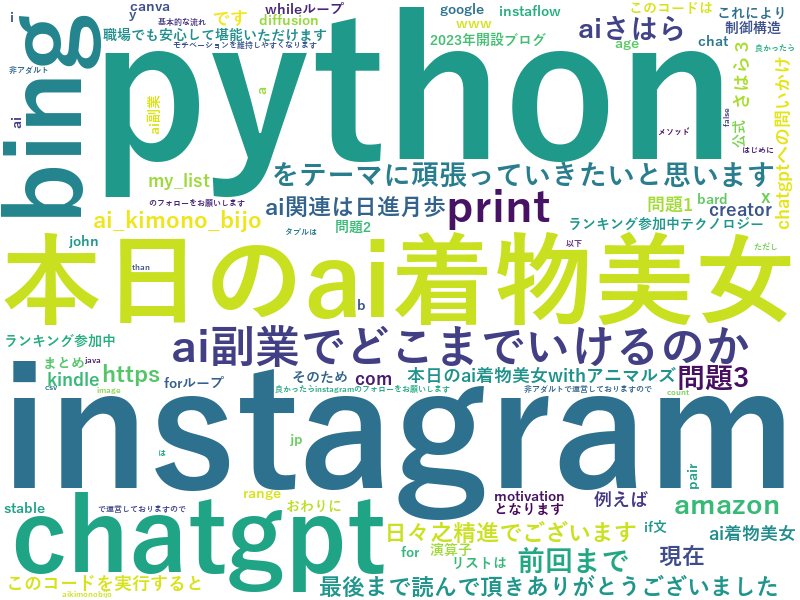
この様な、テキストをマイニングし、画像化したモノを指します。
上記ワードクラウド画像は、本ブログのワードを参考に作成しました。(もちろんChatGPTさんのおかげです。)
スクリプト
生成できたスクリプトは以下です。
import requests from bs4 import BeautifulSoup from collections import Counter import re import xml.etree.ElementTree as ET from wordcloud import WordCloud import matplotlib.pyplot as plt # 対象のURL url = "https://ai-sahara-navi.com/rss" # ファイルの保存先 file_path = r"C:\Users\any\Downloads\ai-sahara-navi.com_rss.xml" # URLからデータを取得 response = requests.get(url) response.raise_for_status() # エラーが発生した場合は例外を発生させる # データをファイルに保存 with open(file_path, 'wb') as file: file.write(response.content) # XMLファイルを読み込む tree = ET.parse(file_path) root = tree.getroot() # 'item'要素内の'link'要素を抜き出す urls = [item.find('link').text for item in root.findall(".//item")] # ストップワードのリスト stop_words = set([ # 既存のストップワード 'さはら3', 'sahara3', 'aiさはら', 'dp', '6', '82', 'java', 'sort', 'a3', 'と', '81', 'range', 'd7', 'c0', 'hatenablog', 'b8', '1200', 'eb', '512', 'b8', '1200', 'eb', '512', '768', 'table', 'of', 'contents', 'co', 'ab', '83', 'ff0000', 'テクノロジー', 'a2', 'c9', 'af', '9', 'で', 'rel', 'noopener', '11696248318754550877', 'align', 'right', 'i', 'main', 'panel', 'cite', 'ff5252', '0', 'y', 'target', '_blank', 'b', '公式', '2023年開設ブログ', 'b3', 'b0', '2f1672022764175731', '2f62150696', '2fcircle_image', 'user', 'faa1264c227008e8b759458790977cdaf6601b23', '4207112889948320640', '10', 'asin', 'detail', 'count', 'b9', 'c6', 'circle', '2fcomputers', 'gif', 'p', 'span', 'a', 'class', 'strong', 'https', 'li', 'href', 'keyword', 'hatena', 'code', 'div', 'com', 'jp', 'group', 'A5', 'ne', 'embed', 'style', 'd', 'ul', 'id', 'ai', 'sahara', 'navi', 'h3', 'rss', '1', 'synConstant', 'color', 'title', 'image', 'figure', 'height', 'h4', 'width', 'fotolife', 'font', 'pre', 'size', '150', 'a5', 'synconstant', 'st', 'link', 'blog', '2', '80', '40', 'br', 'img', 'src', 'cdn', 'syncomment', '3', '2196f3', 'synidentifier', 'figcaption', 'hr', 'icon', 'quot', 'print', 'www', 'text', '4', 'dd830c', '5', 'lang', 'a4', 'alt', 'label', 'h2', 'png', 'version', 'synstatement', 'js', 'redirect', 'square', 'backend', 'imagemagick', '3a', '2f', '2fcdn', 'content', 'ランキング参加中', 'images', 'f', 'my_list', 'blockquote', 'ak', 's', 'x', 'markdown', 'です', 'bc', 'e3', 'dir', 'ltr', 'f3', 'bb', 'decoration', 'underline', 'c8', 'a1', 'amp', 'mcenoneditable', 'mceeditable', 'e9', 'bd', 'ol', 'ea', 'adad63b72f1d6545b2ba2538c3fc2923b2fd5989', '2fimages', '2fcircle', '2fofficial','b1', 'ec', 'b7', 'c', 'in', 'entry', 'cf', 'reverse', 'd2', 'number', 'd4', 'や', 'reader', 'また', '7', 'b5', 'citation', '09', 'h1', 'はい', 'c7', 'e5', 'tag', '22', 'linkcode', 'th', 'psc', 'media', 'de', 'name', 'h5', '8', 'e6', 'a6', 'true', 'is', 'synpreproc', 'b2', '20230925', '13', 'd8', '20', 'twitter', 'bf', 'c3', 'ad', 'with', 'list', # 追加のストップワード 'none', '0px', 'auto', 'data', 'normal', '0s', 'unlink', '1f1f1f', 'loading', 'lazy', 'sans', 'itemprop', 'border', 'animation', 'ease', 'padding', 'box', '24px', 'display', 'margin', 'block', 'creator', 'r', 'serif', 'helvetica', 'iframe', 'orphans', 'transform', 'widows', 'stroke', '000000', 'neue', 'background', 'spacing', 'all', '16px', 'motivation', 'duration', '600ms', 'running', 'appearance', 'repeat', 'scroll', 'rgba', 'inset', 'clear', 'clip', 'columns', 'contain', 'container', 'cursor', 'cx', 'cy', 'direction', 'filter', 'flex', 'gap', 'hyphens', 'manual', 'isolation', 'marker', 'mask', 'offset', 'opacity', 'order' ]) # 単語をカウントするためのCounterオブジェクトを作成 word_counter = Counter() # 各エントリーのタイトルと説明から単語を抽出し、カウント for item in root.findall(".//item"): title = item.find('title').text description = item.find('description').text content = title + " " + description words = re.findall(r'\w+', content.lower()) words = [word for word in words if word not in stop_words] word_counter.update(words) # 各URLを順番に参照 for url in urls: response = requests.get(url) soup = BeautifulSoup(response.content, 'html.parser') # 記事の本文を抽出 article_content = soup.find('div', class_='entry-content').get_text() # 単語に分割(小文字に変換してから) words = re.findall(r'\w+', article_content.lower()) # ストップワードを除外 words = [word for word in words if word not in stop_words] # 単語をカウント word_counter.update(words) # 最も頻繁に出現する単語を取得 hot_words = [word for word, count in word_counter.most_common(100)] print("ホットワード:") print(hot_words) # ホットワードをスペースで区切って文字列に変換 text = ' '.join(hot_words) # ワードクラウドの設定 wordcloud = WordCloud(background_color="white", width=800, height=600, font_path=r"C:\Windows\Fonts\YuGothB.ttc", contour_width=3, contour_color='steelblue', collocations=False, stopwords=set()).generate(text) # 画像を表示 plt.figure(figsize=(10,8)) plt.imshow(wordcloud, interpolation='bilinear') plt.axis('off') plt.show() # 画像を保存 wordcloud.to_file(r"C:\Users\any\Downloads\hotwords.png")
- もし動かない場合は、以下のパッケージをインストールしてみてください。
pip install wordcloud pip install matplotlib pip install feedparser
スクリプトの説明
スクリプトはおおまかに4つで構成されております。
import requests from bs4 import BeautifulSoup from collections import Counter import re import xml.etree.ElementTree as ET from wordcloud import WordCloud import matplotlib.pyplot as plt # 対象のURL url = "https://ai-sahara-navi.com/rss" # ファイルの保存先 file_path = r"C:\Users\any\Downloads\ai-sahara-navi.com_rss.xml" # URLからデータを取得 response = requests.get(url) response.raise_for_status() # エラーが発生した場合は例外を発生させる # データをファイルに保存 with open(file_path, 'wb') as file: file.write(response.content)
- ダウンロードしたxmlファイルから、linkを抽出する。
# XMLファイルを読み込む tree = ET.parse(file_path) root = tree.getroot() # 'item'要素内の'link'要素を抜き出す urls = [item.find('link').text for item in root.findall(".//item")]
- linkを1つずつ確認し、頻出単語を集める。(除外単語指定あり)
# ストップワードのリスト stop_words = set([ # 既存のストップワード 'さはら3', 'sahara3', 'aiさはら', 'dp', '6', '82', 'java', 'sort', 'a3', 'と', '81', 'range', 'd7', 'c0', 'hatenablog', 'b8', '1200', 'eb', '512', 'b8', '1200', 'eb', '512', '768', 'table', 'of', 'contents', 'co', 'ab', '83', 'ff0000', 'テクノロジー', 'a2', 'c9', 'af', '9', 'で', 'rel', 'noopener', '11696248318754550877', 'align', 'right', 'i', 'main', 'panel', 'cite', 'ff5252', '0', 'y', 'target', '_blank', 'b', '公式', '2023年開設ブログ', 'b3', 'b0', '2f1672022764175731', '2f62150696', '2fcircle_image', 'user', 'faa1264c227008e8b759458790977cdaf6601b23', '4207112889948320640', '10', 'asin', 'detail', 'count', 'b9', 'c6', 'circle', '2fcomputers', 'gif', 'p', 'span', 'a', 'class', 'strong', 'https', 'li', 'href', 'keyword', 'hatena', 'code', 'div', 'com', 'jp', 'group', 'A5', 'ne', 'embed', 'style', 'd', 'ul', 'id', 'ai', 'sahara', 'navi', 'h3', 'rss', '1', 'synConstant', 'color', 'title', 'image', 'figure', 'height', 'h4', 'width', 'fotolife', 'font', 'pre', 'size', '150', 'a5', 'synconstant', 'st', 'link', 'blog', '2', '80', '40', 'br', 'img', 'src', 'cdn', 'syncomment', '3', '2196f3', 'synidentifier', 'figcaption', 'hr', 'icon', 'quot', 'print', 'www', 'text', '4', 'dd830c', '5', 'lang', 'a4', 'alt', 'label', 'h2', 'png', 'version', 'synstatement', 'js', 'redirect', 'square', 'backend', 'imagemagick', '3a', '2f', '2fcdn', 'content', 'ランキング参加中', 'images', 'f', 'my_list', 'blockquote', 'ak', 's', 'x', 'markdown', 'です', 'bc', 'e3', 'dir', 'ltr', 'f3', 'bb', 'decoration', 'underline', 'c8', 'a1', 'amp', 'mcenoneditable', 'mceeditable', 'e9', 'bd', 'ol', 'ea', 'adad63b72f1d6545b2ba2538c3fc2923b2fd5989', '2fimages', '2fcircle', '2fofficial','b1', 'ec', 'b7', 'c', 'in', 'entry', 'cf', 'reverse', 'd2', 'number', 'd4', 'や', 'reader', 'また', '7', 'b5', 'citation', '09', 'h1', 'はい', 'c7', 'e5', 'tag', '22', 'linkcode', 'th', 'psc', 'media', 'de', 'name', 'h5', '8', 'e6', 'a6', 'true', 'is', 'synpreproc', 'b2', '20230925', '13', 'd8', '20', 'twitter', 'bf', 'c3', 'ad', 'with', 'list', # 追加のストップワード 'none', '0px', 'auto', 'data', 'normal', '0s', 'unlink', '1f1f1f', 'loading', 'lazy', 'sans', 'itemprop', 'border', 'animation', 'ease', 'padding', 'box', '24px', 'display', 'margin', 'block', 'creator', 'r', 'serif', 'helvetica', 'iframe', 'orphans', 'transform', 'widows', 'stroke', '000000', 'neue', 'background', 'spacing', 'all', '16px', 'motivation', 'duration', '600ms', 'running', 'appearance', 'repeat', 'scroll', 'rgba', 'inset', 'clear', 'clip', 'columns', 'contain', 'container', 'cursor', 'cx', 'cy', 'direction', 'filter', 'flex', 'gap', 'hyphens', 'manual', 'isolation', 'marker', 'mask', 'offset', 'opacity', 'order' ]) # 単語をカウントするためのCounterオブジェクトを作成 word_counter = Counter() # 各エントリーのタイトルと説明から単語を抽出し、カウント for item in root.findall(".//item"): title = item.find('title').text description = item.find('description').text content = title + " " + description words = re.findall(r'\w+', content.lower()) words = [word for word in words if word not in stop_words] word_counter.update(words) # 各URLを順番に参照 for url in urls: response = requests.get(url) soup = BeautifulSoup(response.content, 'html.parser') # 記事の本文を抽出 article_content = soup.find('div', class_='entry-content').get_text() # 単語に分割(小文字に変換してから) words = re.findall(r'\w+', article_content.lower()) # ストップワードを除外 words = [word for word in words if word not in stop_words] # 単語をカウント word_counter.update(words) # 最も頻繁に出現する単語を取得 hot_words = [word for word, count in word_counter.most_common(100)] print("ホットワード:") print(hot_words)
- ワードクラウド画像を生成し、保存する。
# ホットワードをスペースで区切って文字列に変換 text = ' '.join(hot_words) # ワードクラウドの設定 wordcloud = WordCloud(background_color="white", width=800, height=600, font_path=r"C:\Windows\Fonts\YuGothB.ttc", contour_width=3, contour_color='steelblue', collocations=False, stopwords=set()).generate(text) # 画像を表示 plt.figure(figsize=(10,8)) plt.imshow(wordcloud, interpolation='bilinear') plt.axis('off') plt.show() # 画像を保存 wordcloud.to_file(r"C:\Users\any\Downloads\hotwords.png")
いかがでしたでしょうか?
ぜひお試しいただき、「出来たよ。」「出来なかったよ。」等のコメントを頂けると励みになります。
よろしくお願いいたします。
AI関連は日進月歩、日々之精進でございます。
最後まで読んで頂きありがとうございました。
AIさはら
頭の体操:解答
- わかりましたか?(簡単ですかね?)
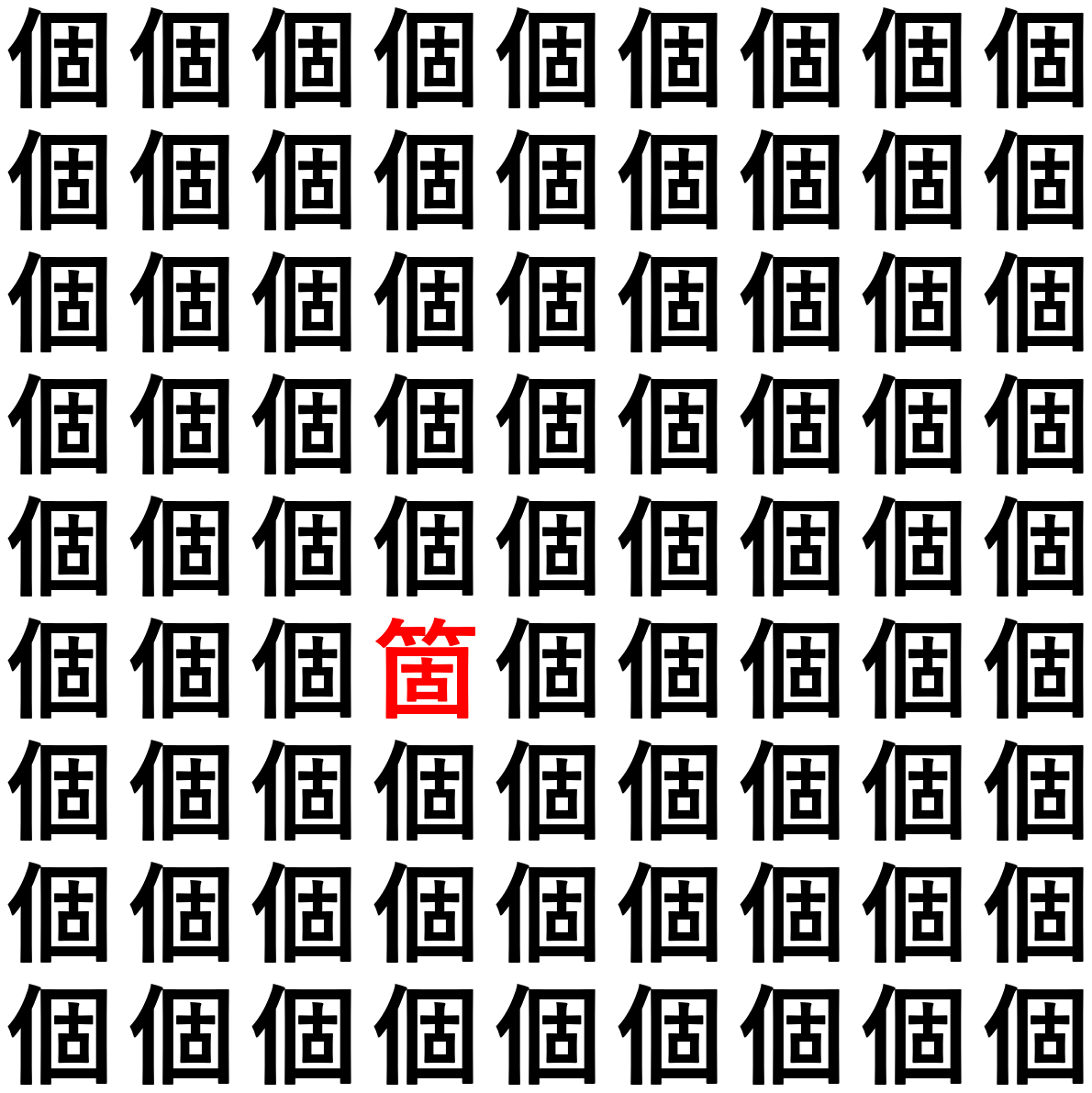
本日のAI着物美女

- Bing Image Creator(DALL-E 3)で生成しました。(やっぱりテイストが異なりますね。)
良かったらInstagramのフォローをお願いします。
https://www.instagram.com/ai_kimono_bijo/
非アダルトで運営しておりますので、職場でも安心して堪能いただけます。